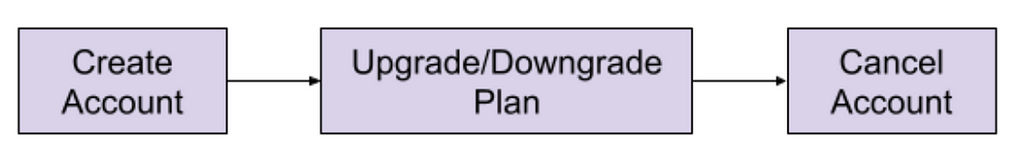Last August we introduced Winston, our event driven diagnostic and remediation platform. Winston helps orchestrate diagnostic and remediation actions from the outside. As part of that orchestration, there are multiple actions that need to be performed at an AWS instance(vm) level to collect data or take mitigation steps. We would like to discuss a supporting service called Bolt that helps with instance level action executions. By `action`, we refer to runbook, script or automation code. Problem space
Netflix does not run its own data centers. We use AWS services for all our infrastructure needs. While we do utilize value added services from AWS (SQS, S3, etc.), much of our usage for AWS is on top of the core compute service provided by Amazon called EC2.
As part of operationalizing our fleet of EC2 instances, we needed a simple way of automating common diagnostics and remediation tasks on these instances. This solution could integrate with our orchestration services like Winston to run these actions across multiple instances, making it easy to collect data and aggregate at scale as needed. This solution would became especially important for our instances hosting persistent services like Cassandra which are more long lived than our non-persistent services. For example, when a Cassandra node is running low on disk space, a Bolt action would be executed to analyze if any stale snapshots are laying around and if so, reclaim disk space without user intervention.
Bolt to the rescue
Bolt is an instance level daemon that runs on every instance and exposes custom actions as REST commands for execution. Developers provide their own custom scripts as actions to Bolt which are version controlled and then seamlessly deployed across all relevant EC2 instance dynamically. Once deployed, these actions are available for execution via REST endpoints through Bolt.
Some interesting design decisions when building Bolt were
There is no central instance catalog in Bolt. The cloud is ever changing and ephemeral. Maintaining this dynamic list is not our core value add. Instead, Bolt client gets this list on demand from Spinnaker. This allows clear separation of concern from the systems that provide the infrastructure map from Bolt that uses that map to act upon. No middle tier service, Bolt client libraries and CLI tools talk directly to the instances. This allows Bolt to scale to thousands of instances and reduces operational complexity.
History of executions stays on the instance v.s. in a centralized external store. By decentralizing the history store and making it instance scoped and tied to the life of that instance, we reduce operational cost and simplify scalability at the cost of losing the history when the instance is lost.
Lean resource usage: The agent only uses 50Mb of memory and is niced to prevent it from taking over CPU.
Below, we go over some of the more interesting features of Bolt.
Language support
The main languages used for writing Bolt actions are Python and Bash/Shell. Actually, any scripting language that are installed on the instance can be used (Groovy, Perl, …), as long as a proper shebang is specified.
The advantage of using Python is that we provide per-pack virtual environment support which give dependency isolation to the automation. We also provide, through Winston Studio, self-serve dependency management using the standard requirements.txt approach.
Self serve interface
We chose to extend Winston Studio to supports CRUD & Execute operations for both Winston and Bolt. By providing a simple and intuitive interface on where to upload your Bolt actions, look at execution history, experiment and execute on demand, we ensured that the Fault Detection Engineering team is not the bottleneck for operations associated with Bolt actions.
Here is a screenshot of what a single Bolt action looks like. Users (Netflix engineers) can iterate, introspect and manage all aspects of their action via this studio. This studio also implements and exposes the paved path for action deployment to make it easy for engineers to do the right thing to mitigate risks.
Users can also look at the previous executions and individual execution details through Winston Studio as shown in the following snapshots.
Here is an example requirements.txt file which specifies the pack dependencies (for Python Bolt actions):
Action lifecycle management
Similar to Winston, we help ensure that these actions are version controlled correctly and we enforce staged deployment. Here are the 3 stages:
Dev: At this stage, a Bolt action can only be executed from the Studio UI. They are only deployed at runtime on the instance where they will be executed. This stage is used for development purposes as the name suggests.
Test: When development is completed, the user promote the action to Test environment. At this stage, within ~5 minutes, the action will be deployed on all relevant Test EC2 instances. This action will then sit at this stage for a couple of hours/days/weeks (at the discretion of the user) to catch edge cases and unexpected issues at scale.
Prod: When the user is comfortable with the stability of the action, the next step is to promote it to Prod. Again, within ~5 minutes, the action will be deployed on all relevant Prod EC2 instances.
Security
Even though this is an internal administrative service, security was a big aspect of building software that installs on all EC2 instances we run. Here are some key security features and decisions we took to harden the service from bad actors
White listing actions. We do not allow running arbitrary commands on instances. Developers explicitly choose to expose a command/script on their service instances via Bolt.
Auditing - All CRUD changes to actions are authenticated and audited in the studio. Netflix engineer’s have to use their credentials to be able to make any change to the whitelisted actions.
Mutual TLS authenticated REST endpoints: Arbitrary systems cannot invoke executions via Bolt on instances.
Async execution
The decision of choosing an Async API to execute actions allows the ability to run long running diagnostics or remediation actions without blocking the client. It also allows the clients to scale to managing thousands of instances in short interval of time through fire and check back later interface.
Here is a simple sequence diagram to illustrate the flow of an action being executed on a single EC2 instance:
Client libraries
The Bolt ecosystem consists of both a Python and Java client libraries for integrations..
This client library also makes the task of TLS authenticated calls available out of the box as well as implements common client side patterns of orchestration.
What do we mean by orchestration? Let say that you want to restart tomcat on 100 instances. You probably don’t want to do it on all instances at the same time, as your service would experience down-time. This is where the serial/parallel nature of an execution comes into play. We support running an action one instance at a time, one EC2 Availability Zone at a time, one EC2 Region at a time, or on all instances in parallel (if this is a read-only action for example). The user decides which strategy applies to his action (the default is one instance at a time, just to be safe).
Resiliency features
Bolt engine and all action executions are run at a nice level of 1 to prevent them from taking over the host
Health check: Bolt exposes a health check API and we have logic that periodically check for health of the Bolt service across all instances. We also use it for our deployments and regression testing.
Metrics monitoring: CPU/memory usage of the engine and running actions
Staged/controlled Deployments of the engine and the actions
No disruption during upgrades: Running actions won’t be interrupted by Bolt upgrades
No middle tier: better scalability and reliability
Other features
Other notables features include the support for action timeout and the support for killing running actions. Also, the user can see the output (stdout/stderr) while the action is running (doesn’t have to wait for the action to be complete).
Use cases
While Bolt is very flexible as to what action it can perform, the majority of use cases fall into these patterns:
Diagnostic
Bolt is used as a diagnostic tool to help engineers when their system is not behaving as expected. Also, some team uses it to gather metadata about their instance (disk usage, version of packages installed, JDK version, …). Others use Bolt to get detailed disk usage information when a low disk space alert gets triggered.
Remediation
Remediation is an approach to fix an underlying condition that is rendering a system non-optimal. For example, Bolt is used by our Data Pipeline team to restart the Kafka broker when needed. It is also used by our Cassandra team to free up disk space.
Proactive maintenance
In the case of our Cassandra instances, Bolt is used for proactive maintenance (repairs, compactions, Datastax & Priam binary upgrades, …). It is also used for binary upgrades on our Dynomite instances (for Florida and Redis).
Some usage numbers
Here are some usage stats number:- Thousands of actions execution per day
- Bolt is installed on tens of thousands of instances
Architecture
Below is a simplified diagram of how Bolt actions are deployed on the instances:
When the user modifies an action from Winston Studio, it is committed to Git version control system (for auditing purposes, Stash in our case) and synced to a Blob store (AWS S3 bucket in our case)
Every couple of minutes, all the Bolt-enabled Netflix instances check if there is a new version available for each installed pack and proceed with its upgrade if needed.
It also explains how they are being triggered (either manually from Winston Studio or in response to an event from Winston).
The diagram also summarizes how Bolt is stored on each instance:
The Bolt engine binary, the Bolt packs and the Python virtual environments are installed on the root device
Bolt log files, Action stdout/stderr output and the Sqlite3 database that contains the executions history are stored on the ephemeral device. We keep about 180 days of execution history and compress the stdout/stderr a day after the execution is completed, to same space.
It also shows that we send metrics to Atlas to track usage as well as Pack upgrades failures. This is critical to ensure that we get notified of any issues.
Build vs. Buy
Here are some alternatives we looked at before building Bolt.
SSH
Before Bolt, we were using plain and simple SSH to connect to instances and execute actions as needed. While inbuilt in every VM and very flexible, there were some critical issues with using this model:
Security: Winston, or any other orchestrator, needs to be a bastion to have the keys to our kingdom, something we were not comfortable with
async vs. sync: Running SSH commands meant we could only run them in a sync manner blocking a process on the client side to wait for the action to finish. This sync approach has scalability concerns as well as reliability issues (long running actions were sometime interrupted by network issues)
History: Persisting what was run for future diagnostics.
Admin interface
We discussed the idea of using separate sudo rules, a dedicated set of keys and some form of binary whitelisting to improve the security aspect. This would alleviate our security concerns, but would have limited our agility to add custom scripts (which could contains non whitelisted binaries).
In the end, we decided to invest in building technology that allows us to support the instance level use case with the flexibility to add value added features while strengthening the security, reliability and performance challenges we had.
AWS EC2 Run
AWS EC2 Run is a great option if you need to run remote script on AWS EC2 instances. But in October 2014 (when Bolt was created), EC2 Run was either not created yet, or not public (introduction post was published on October 2015). Since then, we sync quarterly with the EC2 Run team from AWS to see how we can leverage their agent to replace the Bolt agent. But, at the time of writing, given the Netflix specific features of Bolt and it’s integration with our Atlas Monitoring system, we decided not to migrate yet. Chef/Puppet/Ansible/Salt/RunDeck ...
These are great tools for configuration management/orchestration. Sadly, some of them (Ansible/RunDeck) had dependencies on SSH, which was an issue for the reasons listed above. For Chef and Puppet, we assessed that they were not quite the right tool for what we were trying to achieve (being mostly configuration management tools). As for Salt, adding a middle tier (Salt Master) meant increased risk of down time even with a Multi-Master approach. Bolt doesn’t have any middle tier or master, which significantly reduces the risk of down time and allows better scalability.
Future work
Below is a glimpse of some future work we plan to do in this space.
Resources Capping
As an engineer, one of the biggest concern when running extra agent/process is: “Could it take over my system memory/cpu?”. In this regard, we plan to invest into memory/cpu capping as an optional configuration in Bolt. We already reduce processing priority of Bolt and the actions processes with ‘nice’, but memory is currently unconstrained. The current plan is to use cgroups. Integrate with Spinnaker
The Spinnaker team is planning on using Bolt to gather metadata information about running instances as well as other general use-cases that applies to all Netflix micro-services (Restart Tomcat, …). For this reason, we are planning to add Bolt to our BaseAMI, which will automatically make it available on all Netflix micro-services. Summary
Since its creation to solve specific needs for our Cloud Database Engineering group to its broader adoption, and soon to be included in all Netflix EC2 instances, Bolt has evolved into a reliable and effective tool.